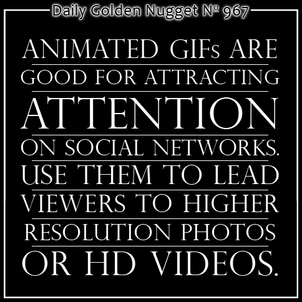 The internet would be a boring place without all the animated cat graphics we see on social media.
The internet would be a boring place without all the animated cat graphics we see on social media. Just a few years ago, animated GIFs were thought of as child's play. Facebook didn't support them and many people remember how bad MySpace and older websites looked with the overabundance of blinking, glittery animated GIFs.
For those of you who weren't online in the 90's, let me tell you that animated images were so popular that every website was flickering, moving, waving, or sparkling. It was visually noisy and many websites looked like uncontrollably flashing Christmas Tree decorations.
A few years later, MySpace decided to allow users to express themselves with an almost unlimited number of ways to add animated GIFs to your page. What a disaster, and as internet users started to mature, this certainly might have been a contributing factor to their downfall.
Facebook never supported animated GIFs, and perhaps that's simply because they didn't want MySpace users to muck up their social network.
In recent years, thanks in part to Tumblr and Google+, this graphics type has made a huge comeback. Just imagine how yawn-inducing those cat Tumblr blogs would be without the animated cats jumping (or failing to jump) into boxes or swinging from ceiling fans.
The reason I'm talking about this today is because I want you to recognize that animated GIFs are another type of content that you can utilize to help tell your story, and attract attention.
Here are some examples of how you can use an animated GIF:
* Show the design steps from initial sketch, to the rendering, to the mold, and through the final steps until the jewelry is complete.
* Show how a diamond changes color as you step from D to Z.
* Show the progression of remodeling your store.
* Show a ring spinning around so someone can quickly see all sides.
Creating animated GIFs from your computer is trickier than using a smartphone app. On the desktop computer I use PhotoShop to create animated GIFs when I need serious control over the individual frame durations.
On my iPhone I use several different apps:
* GifBoom - You can create a GIF in here, but the app-maker wants you to share it to their own social network. Once shared to their network, you can save the GIF to your phone as both a video and as GIF. That video can then be uploaded to Instagram, and the GIF can be uploaded to Google+.
* InstaGIF - This is a much easier program to use to create the GIFs, and share them to Instagram directly. However, they don't allow you to save outside the app. You could text message the GIF to yourself or someone else, or you can send the GIF as an email attachment. Either way, you'd have to take the extra step to detach from the text or email in order to gain access to uploading it to Google+.
* Cinemagram - I use this app to create interesting short videos with neat effects. Those videos can be saved to my iPhone or shared to Facebook, Twitter, Tumblr, and Instagram directly. Facebook will use the video since they don't allow animated GIFs.
Each of these apps makes the animated GIF creation process much easier, and certainly less expensive, than doing it on your desktop computer.
The bottom line of today's Daily Golden Nugget is that you should experiment with these animated GIF features and include them in your social sharing.
The key is "social sharing"... Don't use these animated GIFs on your website. They are good for attracting attention on the social networks. GIFs usually have a grainy quality to them and they don't look as professional as those crystal-clear lightbox shots. Once you attract someone attention with those GIFs, you should lead them to the full quality videos or high resolution photos of the same item.








