
The time needed to manage social media can easily eat up most of your day. Over the last few weeks, I've detailed a lot of social media tactics in this 2015 Holiday Run-Up series. If you've missed out on the discussion so far, then go back to the beginning here and catch up.
As I've detailed steps for Facebook, Instagram, Twitter, Google+, and Pinterest. I've also avoided the dreaded conversation of managing the time it takes to do it all, until now.
First, I'll tell you that I don't worry about when and where to post to Pinterest. The pins you publish to Pinterest will be found time and time again when organized into appropriate pinboards. You can work on Pinterest one day a week until you've reach your first goal, then work on it once a month after that.
When You Should Post to Social
Posting to the other social networks is a little trickier. All social media experts will agree that there's a right time of day and a wrong time of day to post to social media in order to get the best benefit. I've seen several infographics and read dozens of reports detailing study after study revealing the best times of day. Before you start believing those generalized reports, I want to show you where you can find your own specific times of day to post.
Once again, the research tools provided by Facebook are easier to use than any other system you might want to try. Follow these steps to see when your customers are using social media.
Step 1
Go to your Facebook page and click Insights at the top as you see here:
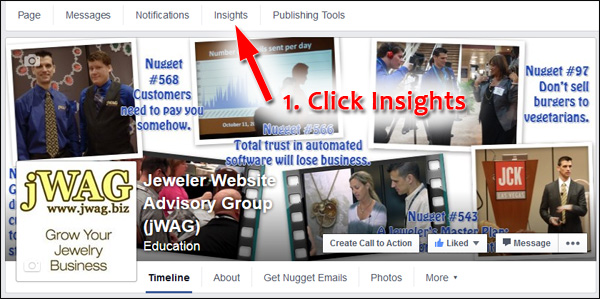
Step 2
Click the button on the left to view your posts as you see here:
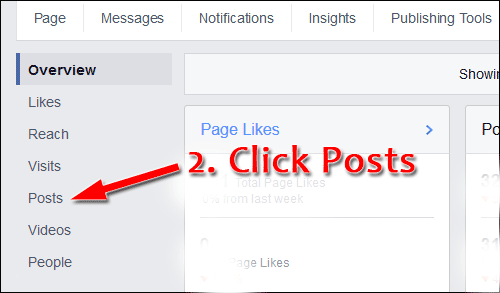
Step 3
You will see the following graph showing "When Your Fans Are Online:"
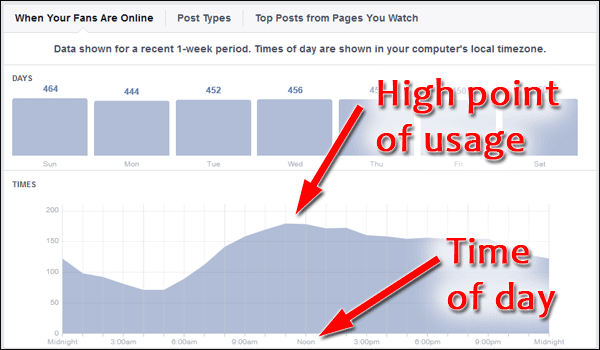
Look carefully at the times of day when your fans are online. This will be different for everyone. The above graph shows an average high point as 11AM, but yours could easily be very different like these:
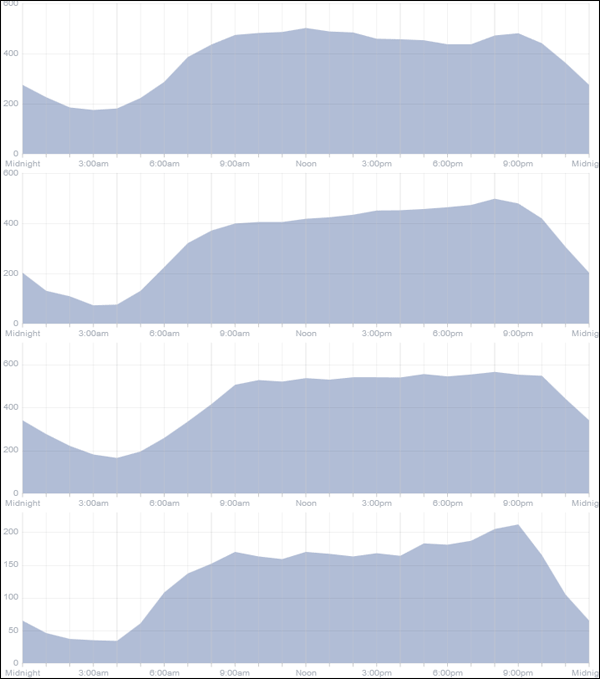
Facebook will always show this graph based on your computer's time zone. Let me say that again because it was important. Facebook will change the time scale on this graph to correspond to the time zone you have set on the computer you are using. This is particularly important to be aware of if you hire an social media agency that is not in your same time zone. You'll understand the importance of this time zone setting a little later in this Nugget.
The easiest times to identify are when not to post. Typically that's between 9pm and 8am every day local time. Although, if you subscribe to the adage of "the early bird gets the worm," then you might try some posts before 8am to test their traction.
There's also a lot of social noise during the most active times of the day, which is another reason you need to boost your posts to get the attention of your fans.
The above information is specific for Facebook, but you'll find that your target demographic has approximately the same usage patterns on Twitter, Google+, and Instagram.
Posting to Twitter
You can post to Twitter several times a day without overloading your followers. You can even tweet overnight to get the attention of the night owls, or even an international audience.
If you're interested in trying an aggressive Twitter campaign, you can post every 4 hours between 9am and 9pm, e.g. 9am, 1pm, 5pm, and then again at 9pm. You can tweet on the same topic each day, but make sure you say it differently each time. You can also create a schedule of 4 different topics that are mentioned in rotation through those time slots over the course of 4 days.
Make sure each of your tweets has a link back to either a blog post, the product catalog pages, or to other content that helps tell the story about the product or service you are promoting.
Posting to Google+
Unless you are really engaging your audience on Google+, limit your posts to one per day. Make sure you share them to your Public circle and to any circles you've created for customers who have +1'd your page. Don't forget to link back to your website.
Timing Your Social Posts to Your Schedule
Dealing with all the this timing can be a nightmare, and if you wait around all day to post at the right time, well, this is easily how your entire day could get eaten up by social media.
Don't wait around all day for the perfect time to post, and don't wait around all day for someone to reply to a post. Instead, review your personal schedule and how it meshes with the graph you see in Facebook, then plan a posting schedule so your posts go out when you are available to reply.
I suggest using your smartphone to monitor all your business social accounts, and apply notification settings in your phone that will alert you when someone engages with your posts. There's no need to sit by the computer to wait for social engagements when you can easily be notified of them.
Using Hootsuite
There are several platforms through which you can schedule your social posts. I use Hootsuite (https://hootsuite.com) because it's easy to use, and cost effective for entry level usage, with a lot of growth potential for small business owners.
Through Hootsuite you can directly post to Facebook, Twitter, Google+, and LinkedIn. It even allows you to schedule posts to Instagram, but that does require some hoop jumping and tag teaming with your smartphone to make it work.
With Hootsuite you can schedule all your social posts for tomorrow, this week, this month, or even the entire holiday season. It's up to you how far ahead you want to plan, and you can do all that planning outside the busy work day hours, even on a Sunday afternoon.
Don't forget about coordinating your social ads with the timing of your offline ads too. Schedule your social posts to match the products appearing in your weekly newspaper ads and direct mail.
Hootsuite for Facebook Posts?
In my previous discussion on Facebook boosted posts, I mentioned that you could either schedule a post directly through Facebook to be boosted, or you could wait to see which posts had high reach before posting them. You can use Hootsuite to schedule regular posts, then monitor their reach before boosting them through Facebook.
You still have to use Facebook directly to schedule a post with immediate boosting, or to create a dark post that is used as part of your targeted ads.
Conclusions
Social media is a timesuck. Use Hootsuite to help you regain control of your daily engagement.








