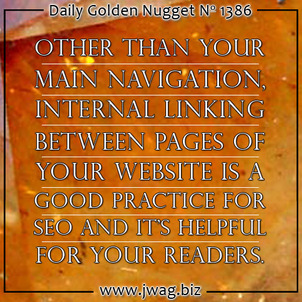
Have a burning question you need answered about your website? Send it in through the jWAG Contact Form or to me directly through any social network; just search for my name "matthewperosi" on any social network and send a message.
Today I'll weigh my opinion in on this question
Hi Matt,
When setting up my new website, my programmer had all of my internal page links open into a new window... is this normal practice? All of the side links still open in the same window, but everything that links from a page to another section, opens up into a new page. My programmer says she did this because if someone's reading the page, they'll lose their place if they want to go back to the first page they were on, but I'm not sure. Also, I want to make sure that Google doesn't think all of my inside page links are offsite links. Does opening a page into a new window depreciate my ranking on those pages?
thanks,
Lost in Links
Dear Lost in Links,
The simple answer here is that there is no simple answer to this question.
I do agree with your programmer and her assessment that you don't want someone to lose their reading location, and therefore it makes sense to have a page open in a new browser tab or window. On the other hand, it really does depend on where the link is on the page.
First, I should explain that opening a link in a new window was a built-in feature of HTML that you could use by adding the target=_blank attribute to a hyperlink. However, this feature was removed in the latest version of HTML. The international consortium (W3C) that made this decision felt that there was no need for a programmer to control how links were opened.
Naturally, the HTML programming community didn't like the loss of that feature; so many programmers are now using a small JavaScript to recreate that feature on HTML 5 websites. Of course the alternative is to keep using HTML 4.
So it seems like the W3C doesn't like the idea of opening any link in a new window. Personally, I didn't like the loss of this feature and when I read up on it a few years ago I remember one W3C argument explaining that website users are well versed in the ability to right click and choose to open a link in a new window anyway, so there was no need for this built-in feature.
You'll notice that, throughout the jWAG.biz website, I continue to use the target=_blank attribute for all links that lead to another website. I also internally cross reference my Nuggets all the time, but those internal links stay within the same window, unlike what your programmer is doing.
I treat jWAG like a business blog and a tech website, and I assume that my readers will click a link to read more details, then click their browser's back button to return to the original Nugget. That's just my general assumption for my readers.
A good rule of thumb would be to always open off-site links in a new browser window. That method provides the best chance at getting the user back to your website after they finish browsing that 3rd party site.
Getting back to your question though, it all depends where the link is, and the contest of how the link is presented. Some websites now use this little icon,
In your case, if the link is in the middle of the page, it sounds like a reasonable idea to link it to a new window. On the other hand, you might not want that technique used on a general landing page, or a lead in page that provides introduction plurbs with invitations to click here to read more. I'd feel a bit disoriented if those read more links opened in a new window, especially since a landing/intro page would be easy to navigate back to if I got lost.
Links and Google
Don't worry about how Google views these different linking methods. It doesn't matter if the link opens in a new window or not, Google treats them all the same unless you use the rel=nofollow link attribute. The nofollow attribute specifically tells Google to ignore that link.
Google doesn't give much link value to the navigation menus on your website, but they like it when you link one page of your website to another from within the body of the page. This is referred to as internal linking, and there have been several times when I've found internal linking to be just as important as links from external websites.
The bottom line here is that all linking is good, and linking to a new window makes a lot of sense when the goal is to help prevent your readers from getting lost.








