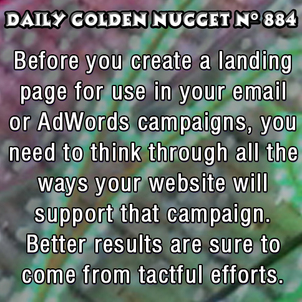 Back in October 2013, I wrote a Nugget about Google AdWords and Landing Pages and then this week I followed that up with some test results explaining how general landing pages are good for AdWords targeting. Today I'll give you an example of creating a landing page for a specific topic or product.
Back in October 2013, I wrote a Nugget about Google AdWords and Landing Pages and then this week I followed that up with some test results explaining how general landing pages are good for AdWords targeting. Today I'll give you an example of creating a landing page for a specific topic or product.It all starts with thoughts of that single topic, but more importantly, how you intend to advertise that topic.
Tying all your advertising together is a very important factor for the success of your campaigns. As we say in yesterday's Nugget about email marketing, Jewelry.com takes a lot of care to make sure the links from their emails send people to corresponding website landing pages. The same attention needs to be given to all your online paid ads, including AdWords.
As I said, start with a single topic, then thing about how you will support that topic through the campaign. Will you use AdWords? Will you put a message on your home page? Will you send an email? Each of those 3 things should be clickable and lead people to the dedicated landing page on that topic.
Example: You have interchangeable pendant jewelry that you want to advertise for Valentine's Day. The first step is to come up with the overall theme of the marketing campaign. You could pair the pendants with roses in your photography. Since they're interchangeable, you should have a few different pendants in your ads, which means multiple photos.
Be creative on the photography because when you fully embrace the idea of unifying your marketing you will need the extra photos. Here's how to think about the photography you will need:
* AdWords banner ads will need photos that fit into those banner sizes. Ask your AdWords specialist for tips on those sizes before the photo shoot.
* Photos on your home page should be different than the banner ads, showing more detail or perhaps how versatile that interchangeable jewelry is.
* Photos in the email could match those photos on your home page, but I caution against using the exact same photos. The photo on your home page could be a included in the typical rotation of hero graphics.
* Then you should have this interchangeable jewelry line in your online product catalog with pure white backgrounds. This is a good place to use the product photography from the vendor. Make sure to include the details of each interchangeable item, i.e. the size, metal, weight, etc.
* Lastly, you need to have some extreme close-ups photos for a blog you will write about this line of interchangeable jewelry. The blog will be your full write-up about the line. How the pieces are interchanged and close up photos of the jewelry.
With these 5 components in mind you are now ready to build your landing page about this line of jewelry. At the top of the page you should probably have a photo showing the pendant next to several interchangeable pieces. Next you would have a well written description of the line with a small version of the close up photos you took for the blog. Within that description, you should invite the person to read the full blog review and give a link to the full blog review. Make sure to link that small version of the close up photo to the blog as well.
Further down in the landing page, you should explain how many interchangeable pieces are actually available, and invite the reader to browse through the online catalog to see them all. Provide a link to a special section within the product catalog where they can browse them all.
At the bottom of the landing page, you could include a special offer. That could be a coupon printout, or a coupon code to use at checkout if they purchase online. You want to get them in the store.
Once all the pieces are in place, you can officially launch your paid ads, which includes AdWords, newspapers, and your email campaigns.
My estimation on how long it would take to set up a campaign like this is...
* About 5 hours for the photography
* About 20 hours to set up a special product catalog that has about 300 interchangeable items in it
* About 10 hours to organize the photos from the photo shoot, and clean them up or size them for each need
* About 8 hours to create the Google AdWords banners, then 7 days for Google to approve them
* About 3 hours to compose the initial email, then another 2 hours the next day to look at it "fresh" again
* About 3 hours to set up the blog post
* About 3 hours to think through and organize the landing page
That's a lot of work, so if you do this you need to make sure the sales are worth the full effort.
Let me now if you found this specific example helpful. I'll gladly write a few more of these to use as templates for your own process.








