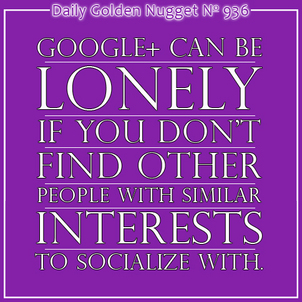 Google+ can be a lonely place if you don't have people to follow. For today's Google+ Monday I created a special brand new user account on Google+ to show you how to get started.
Google+ can be a lonely place if you don't have people to follow. For today's Google+ Monday I created a special brand new user account on Google+ to show you how to get started.To get started on Google+, you should visit this page here https://plus.google.com/u/0/up/start/ to set up your account. I'm not going to explain the steps for the initial account setup, but let me show you how boring Google+ is when you first get started, and how to make it better.
Your Google+ Home screen will show you what people share. Typically it shows you all the stuff shared by people in your circles, but that first day you spend on Google+ will make it seem like a very lonely place because you don't have anyone in your circles.
This is a screen shot of a brand new Google+ account that doesn't have anyone in circles.
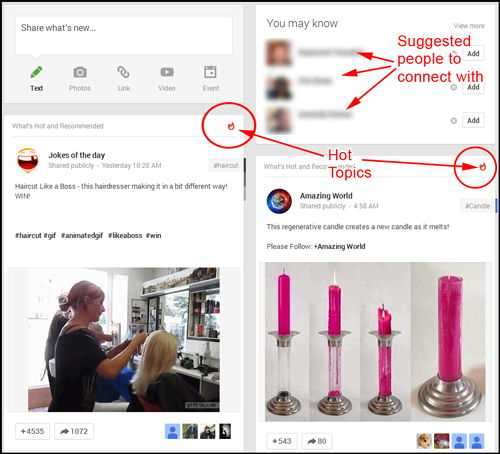
In the above screen shot, you see that Google+ is attempting to make recommendations for who you might know. They have their own secret way to figure out some decent recommendations, and you might want to add those people to your circles then click the "View more" link that's at the top right corner to see more recommendations.
In the screen shot above, I've also pointed out the Google+ "What's Hot" icon. Your home screen would be completely blank if they didn't show you something, so they choose to show you popular posts from Google+ Pages, not people.
That screen shot above is only one possibility of what you could see when first logging into Google+. Here's another example:
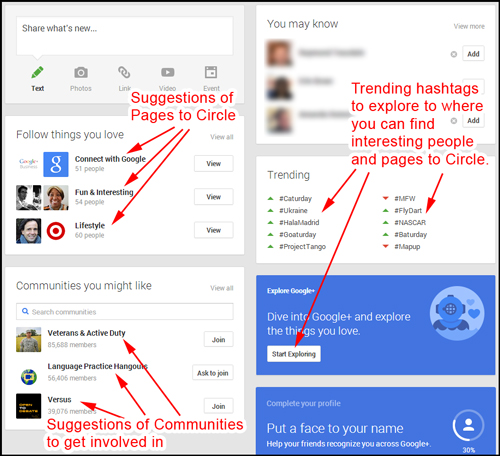
In this one Google+ isn't showing you any What's Hot posts, but rather, they are showing you several suggestions of how to get started. It includes the people suggestions on the top right, but under that you see a group of hashtags.
Below the Trending hashtags you also might see a blue "Explore Google+" box. If you dive into Google+ using that feature, they will show you multiple popular hashtags, pages, and post from other people.
All this exploring is interesting, and it allows you to find things you have a personal interest in, and then follow those people and pages by adding them to your circles. Users of Google+ usually search for their interests and get involved with other people. Google+ is a great place for people with similar likes and dislikes to gather together online and share those interests.
Facebook is a social network that allows you to keep up with the current lives of your closest friends and family, but let's say you like to finger knit in your spare time and none of your close friends are interested in that. You could still post a photo of your latest scarf to Facebook, but your friends wouldn't appreciate it. On the other hand, there are hundreds of people on Google+ already who are also interested in finger knitting that would probably enjoy seeing your scarf.
At this point you might be wondering why you should bother getting involved with Google+ is it's only to connect people with similar interests. The fact is that you, as a retail jeweler, could share post about different types of jewelry. As you share more information about a wide variety of jewelry you will attract other people who are interested in jewelry.
Be creative in what you share to Google+ rather than sharing the same type of jewelry photos using the same format over and over. You also need to include a description with every photo of jewelry you share. That description should include as many details about the item of jewelry as possible. People will find those descriptions in the future when they search for their own jewelry interests, and that will lead them to circling you or your page.
As I said before, Google+ can be a lonely place without friends, so here's how you could find and add a few by following these few steps...
1. Hover of the Home button on the top left of your screen as shown here:
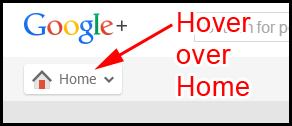
2. Click on People in the drop down menu as shown here:
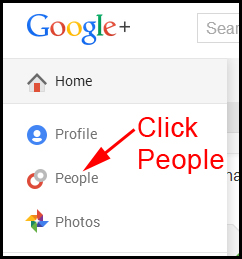
3. The next screen will show a few suggested people. Click on the menu option for "Gmail contacts" as shown here:
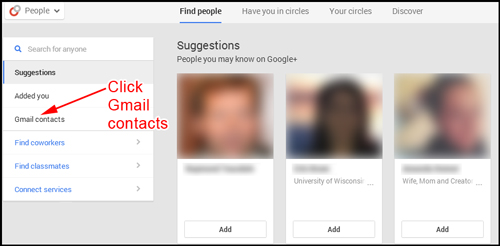
4. The next screen will give you the option to import your contacts from you Gmail account and from Yahoo, Hotmail, or from your computer. You could add all your Gmail contact to your circles and then import any of the other three shown:
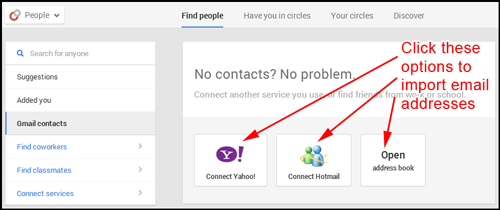
Refer back to my previous Nugget to find out about adding people to your circles.
When you import your contacts into Google+, you are actually only importing the person's email address. Remember that everyone you add to your circles will get and email notification that you added them. If they have a Google+ account, you will automatically see their name once they get added to your circles. People who haven't set up Google+ accounts will only appear as email addresses in your circle.
That's it for this week's Google+ Monday Nugget. I hope this helps all those struggling to figure out how to get started on Google+.
I want to give a shoutout to my Facebook friend, Anne-Marie Warburton, for inspiring me to write this Nugget.








