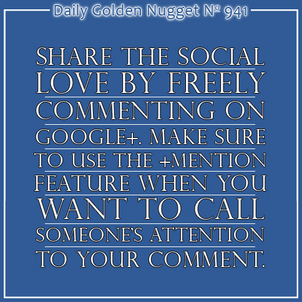 In this issue of the Google+ Monday Nugget, I'll explain what you need to know about commenting on Google+ and how it relates to Facebook.
In this issue of the Google+ Monday Nugget, I'll explain what you need to know about commenting on Google+ and how it relates to Facebook.Google+ lets you select your circles of friends to share a post to, or to share it to the public. Unless you disable the ability to comment and reshare, which I'll have to explain in a future Nugget, anyone you share to is allowed to comment on the post. Likewise, you can comment on a post that someone shares with you or to the public.
When you see something you like on Google+, and you want to express your simple sentiment, you can click the +1 button on that post. This is the same as clicking the Facebook Like button. It's a quick, simple action, and Google+ will measure the overall popularity of a post by the number of +1's it has.
You could also write a comment on the post. Similar to Facebook, feel free to add some value to the overall post. Consider typing out the first thoughts that come to mind as you read a post; hopefully they are positive thoughts. All social networks, not just Google+, should never be used for anything other than constructive comments. The fastest way to lose friends online is to comment with hate or chauvinism, so please show some class.
Google+ is a bastion for photographers. I have a lot of photographers circled, and I often get mentally lost scrolling through the amazing photos that are shared every day. If you want to experience the world through a "photographer's eye" you should add a few photographers to your circles too and be impressed every day.
The reason I'm mentioning the Google+ photographers is because those photos will often invoke a mental "wow" or "amazing" followed by some other thought. Don't keep those comments to yourself, type them out and tell the author of the post what you are thinking. Remember that Google+ is a social network, so be social, even if you don't know the author personally.
I only use the photography as an example above because it's easy to see how something visual will inspire you to write a comment, but you should feel free to reshare any post you come across that resonates with you. Google+ doesn't group or hide reshared posts like Facebook does. Your reshared post will be seen by the public, or the limiting circles you chose.
Google+ allows you to set different notification options. The most notable notification is the email that's sent to someone when you add them to one of your circles. You have the ability to control if you want an email, or a push notification on your smartphone when someone reshares, comments, or posts something.
I recommend leaving the notification settings set as their default when you first join Google+, until you understand truly how they work. Some people might think it's an invasion of their privacy to get all the notifications that Google+ wants to send by default, and they turn them off. Sadly, that action also leads the same person to believe that Google+ is worthless because they don't see any activity... because they blocked it.
You should consider changing your notification settings only after you have a few hundred active people in your circles, and after you've joined a community or two. Comments and posts to communities tend to be overwhelming, and you will want to throttle control your notification settings after joining one.
The reason I'm mentioning the notification setting in this Nugget is because many seasoned Google+ users will deactivate the comment notification settings. When turned off, you will never know that someone commented on one of your posts, or that you commented on one of their posts.
Again, social networks become a lonely place when you deactivate your notifications, but there's a solution...
Comments like "wow" and "that's cool" or "I didn't know that" are simple, and perhaps just your top of mind exclamations. Longer comments, like those that add extra value or information, will be appreciated by all the future users who read that post. But there's something extra you need to do if you post a question, or a comment that you want the original author of the post to see...
You should assume that seasoned users limited their notification settings, but there is one setting that most people will not turn off... that's the one where you are notified if someone +mentions you in a post.
As a reminder, a +mention (previously explained here) is when you press the + followed by typing someone name. Google+ will link your post to that person's profile and then notify that person, via email or smartphone, that you are talking about them.
In order to connect back to the author of the post, and call their attention to your question or comment, you will have to use the +mention feature to do it.
Likewise, if you would like to comment on a previous comment, it's likely that the previous user will never return to the post again, unless you draw their attention back to it. You would use the same +mention method to say their name and reply to them. Unless the original author of the post is intentionally monitoring their post, they won't see that conversation you're having with another commenter.
This +mention of the original author and other people who comment is similar to the functionality of Facebook. Did you know that Facebook also allows notification control, and that your comments on someone's post might go unnoticed unless you specifically mention their name?
Enjoy the Google+ social network, and don't keep comments to yourself, unless they are bad. Just remember to +mention other users when you want to ask them questions or create a dialogue. If someone seems to be ignoring your comments on their post, it's probably because their notifications are off and you didn't +mention them in the first place.
Oh, one last point of note... the "notifications" are only sent when you post the comment the first time. Unless Google+ has changed things (like they do daily), editing a comment to add a +mention will not trigger a notification.








