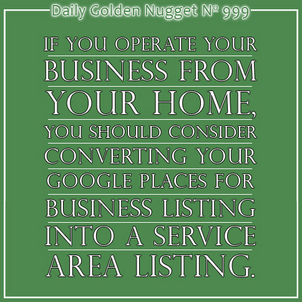
The discussion of today's Daily Golden Nugget was requested more than a year ago by a few of my daily readers, but it wasn't until recently that I could provide the correct answer to it.
The topic is how to use Google Places for Business if you are a personal jeweler or a jewelry professional working out of your house. Personal security is usually a bigger factor for these types of jewelers since they will often carry styles with them when visiting clients. Simply put, the jeweler does not want their home address publicly visible through Google Places, or anywhere online for that matter.
Before I get into the details of this topic with regard to Google Places for Business, let me reiterate something I mentioned the other day about public business listings. All business registrations in the USA are a matter of public record. Many new business owners will use their home address as the address listed on their initial business formation documents. Someone with enough knowhow could find that address. Also, many online list companies specialize in selling this information.
If you are a personal jeweler, you should search for your business name, trade name, real name, and even your actual address in Google search. Dig through the first 50 pages of search results for each type of search I just mentioned. Look for every online business directory you can find and take steps to manage, or hide, any address you want hidden.
Taking those steps is not simply about protecting yourself, but also plays a roll into how Google will manage your information in Places for Business.
You see, Google cross references a lot of information to make sure they have the most accurate information to give to users. Several list management companies claim to provide business listing updates to Google, and those updates could override the changes you make in our own account. Therefore, it's even more important for a personal jeweler to make sure their address is correctly hidden or expunged from all online directories. This is the best approach to prevent an accidental Google Places update and reemergence of your home address.
With all those precautions out of the way, I'll now explain how to properly manage your Google Places for Business listing when you provide personal services and operate out of your private home.
The first step for managing your Google Places for Business account, when working out of a private home or office, is to claim it just the same as any other local retail store. Go to this address to get started:
https://www.google.com/local/business/
Once into your account, go to the Listing screen and click the edit link for your address as shown below:
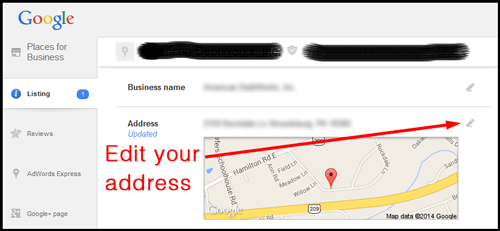
On the address edit screen, you should enter your real address, then tick the box that says "I deliver goods and services to my customers at their locations" as shown below:
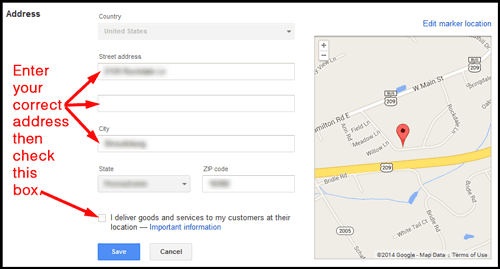
Additional settings will be revealed after ticking the delivery options box. You have the option to enter a list of zip code you service, or you can selecting the other radio button and enter a distance from address that you service. These settings are illustrated here:
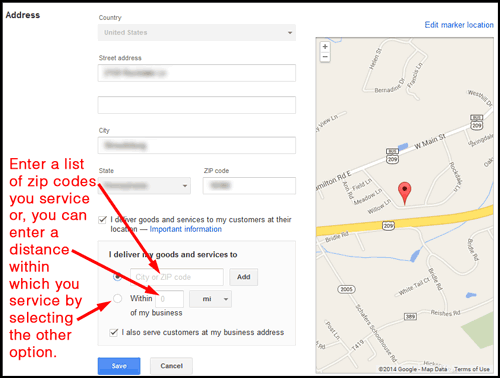
This next step is the important one for service businesses. According to Google's new directions, you have to uncheck the box for "I also serve customers at my business address" to hide your address from Maps and Local. In the image below, I'm showing you how your map pointer will appear once you unselect that box.
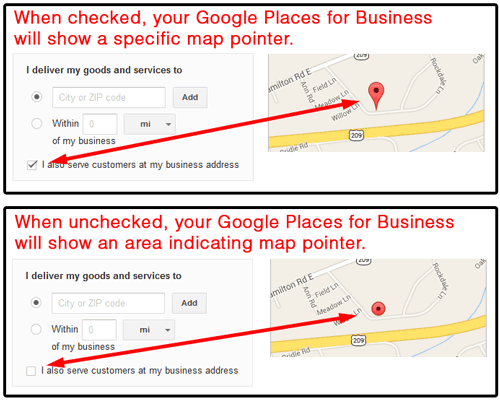
Google specific notice on this topic says "We will apply the correct address settings for your business based on your choices from the new dashboard and the nature of your business." I excerpted that from this page:
https://support.google.com/business/answer/3038163
According to what I've read, unchecking that box has an important repercussion with how you will appear in search results, in that, Google will remove your business from the "Local" results. Google's Local results are reserved for businesses that have physical locations staffed and able to receive customers during business hours.
Lastly, once you click the blue Save button, you will see this message explaining that you will need to reverify your business with a PIN.
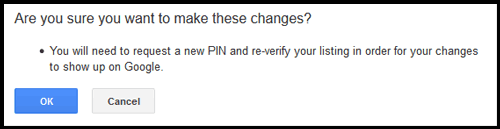
In conclusion, if you are a personal jeweler servicing a particular area, you first need to look for, and manage your business which might appear in online business directories. Then use the new settings in Google Places for Business to convert your listing from a specific location into a service area business.








