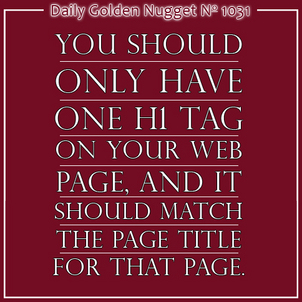
Over the course of the next week or two, I'm going to supply you with a bunch of shorter Daily Golden Nuggets specifically explaining smaller SEO topics. Instead of calling them "nuggets," I should call them "Grains of SEO Gold."
Today's SEO Topic: Page Titles and Header Tags
It used to be that the website's Page Title was easily readable at the top of your web browser window, but now that most web browsers use tabs, it's very difficult to see what the page title says.
Even though it's difficult for you to actually see the page title in your web browser, Google and Bing capture and display it in the search results. The page title is what you see in the blue underlined text in the SERPs.
The search engines use the page title as one of the primary, if not THE primary, optimization indicator. They assume that the page title correctly identifies the page, and that the first few words are most important.
Here's an example of two page titles that look similar, but they really are not:
"Solitaire Engagement Ring"
and
"Engagement Ring | Solitaire"
Someone searching for an engagement ring is more likely to match with the second example because the words "Engagement Ring" are listed at the beginning of the title. The first example will match searches for "solitaire ring" but it might not even appear in the SERPs otherwise.
The primary rule of thumb is to make sure you always put your more important word at the beginning of the page title. Separate other related words with a hyphen ( - ) or a comma ( , ), and other associated words with the pipe (|) character.
There are 6 different forms of the header tag, although I usually never see more than the first 2 forms used on a page. These are HTML tags that should be used to display the primary headline on the page.
The Header 1, or <h1>, should either exactly match, or closely match, the page title for that page.
Matching the <h1> and the page title is a way to reinforce the importance of that keyword phrase for that page.
You can use the <h2> to indicate a sub-headline for a page if you need one to designate other sections within the same topic.
You should never have more than one H1 per page, but I've had up to five H2s without any ill effects.








