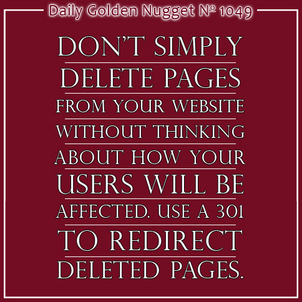
Your business changes every day. Sometimes it's a small change like getting new inventory into your store and sometimes it's a big change like moving to a larger location.
The jewelry industry is highly competitive, and many times it's difficult to rank above your competitors if you don't have enough information on your website. You can't rely on a few educational pages, like the 4C's, and then small product catalog with images and simple descriptions. That's simply not enough information to give you a fighting chance to compete with everyone else in Google's results.
Coming up with new stuff to add to your website regularly is challenging. The daily things in your work routine might seem mundane to you, but writing about them will intrigue your customers and help Google learn how to better lead people to your website.
Look around your store for something interesting to write about. What types of tools do you use to repair jewelry? Describe the latest style you acquired at the last trade show; explain the reason why you decided to carry that style in your store.
New inventory, new services, and new employees are all great things to write about. Each one would make a good blog post or a special new page on your site. Of course the inventory should be added to your product catalog but you can also write your own product review of a few of them.
It's really not difficult to find things to add to your website once you put your mind to it.
But then what happens when some of that information becomes out of date? There's a right way and a wrong way to remove information from your website.
The wrong way is to simply delete pages from your website. This leads to search engine problems and user issues. The right way to remove a page is to carefully consider and take steps to minimize the negative impact before deleting it.
During a recent analysis of a website, my report was telling me that there were 2 dead pages on the site. This was very unusual since I knew the CMS they were using should never allow for a dead page. Sure enough, upon investigation, I found that those pages had been deleted simply because the jeweler was not providing those types of services any more.
From a business point of view, it is pretty logical to remove information from the website because those services are no longer provided.
You should delete outdated services just as you would with inventory from your product catalog when you sell it, and won't restock it. You don't want to mislead your customers.
So my report was showing 2 dead pages. What it was actually reporting were 2 pages that were appearing as 404 errors and redirecting to the official Error Page.
The website was controlled by a content management system (CMS) and I could see from within that how the pages were removed. Those pages were correctly removed from the navigation and from the sitemap page. The only residual hints of the pages were a few internal hyperlinks that appeared on some pages of the site, and in the blog.
These hyperlinks would surely cause user frustration when they landed on dead pages, and Google would view them as an indicator that you are not maintaining your website any more.
Fixing the issue was a simple matter of removing the links and rewriting the copy a little to account for the removed links.
There's a chance someone might still stumble across those 2 dead pages if they happen to click on a link from social media, or if Google still has it in their index. Unfortunately the users would reach the Error Page, which is not really user friendly, so I implemented one more fix on the website.
I set up a .htaccess file with a 301 redirect for those 2 pages to bring the user to a similar page on the website instead. I could have sent them to the home page, or I could have created a special error page, but the website already had a similar page that will probably serve the customer's needs just as equally.
So, the bottom line of today's Daily Golden Nugget is to continually build new content on your website, but when it comes time to remove it, make sure you redirect your deleted pages to some other page that will still help you make a sale. Error pages are not good sales pages.








