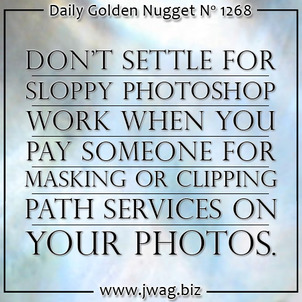
I angst a lot over the poor photo quality I often see used on jewelry websites and in print ads. Someone will never know the detail of intricate fine jewelry unless they are holding it in their hand or looking at a perfect quality photo.
I have a simple idea of a perfect quality photo: just be in focus and properly lit.
I like to use photos with interesting backgrounds to attract attention and then high definition photos with pure white backgrounds on the product detail pages. At minimum, the high definition photos should be 1000 pixels x 1000 pixels.
Most people have trouble shooting jewelry on a pure white background. It's not necessarily a lacking of the photographer's skills, but because the digital cameras have trouble focusing and correctly white balancing on the pure white background of a lighting box or tent. When set in auto mode, most digital cameras incorrectly auto-adjust their settings causing an underexposed photo with a gray or blue background. That background then needs to be removed in Photoshop.
Another difficulty with digital cameras is how they auto-select their ISO speeds. Higher ISO result in grainer images, i.e. they look fuzzier. Higher ISO and slower shutter speeds will ruin your jewelry photography, especially when you are trying to focus on really fine details, like the bezel holding in a pave diamond.
Even when you do get the lighting and focus perfect, sometimes the background still looks gray; this is when you need to use Photoshop to somehow remove the background.
Instead of doing it yourself, there are a lot of services now that will remove background for you. Depending on the complexity of the photograph you might need a "clipping path" service or a "masking" service.
Clipping path is usually used for items that have simple edges. For a few dollars each you can remove those pesky gray backgrounds instead of spending your own time in Photoshop.
The masking service is what you would use for more complicated background removal projects. A good example is when you need to correctly preserve the look of the hairline around a model.
Depending on the company you use, they might return the image to you with a transparent background or on a white background.
The other day while at the JCK Show, I spotted this vendor brochure that was poorly clipped:

(click to enlarge)
The white dots (or glow) you see around those two diamond rings is a result of low quality Photoshop work. That glow would not be visible if the rings were printed on a white background.
This next photo is from the same brochure:
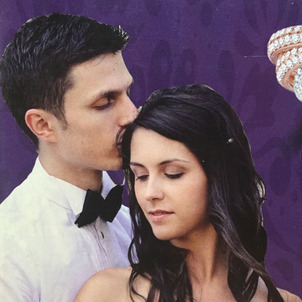
(click to enlarge)
In this case, you can see a white halo through the hair of both models. A little more attention to detail would have preserved their hairline yet dropped out the white background completely. Once again, the only reason this is noticeable is because the clipped photo was placed in front of a color background.
The internet is a very visual place. A few years ago you needed a lot of training to edit in Photoshop; now there are simple apps on tablets and smartphones to allow you to do minor photo editing.
Although these simple apps and masking services might save you the high expense of a Photoshop professional, don't settle for sloppy work like the two examples I've shown above. Your photography will hinder your sales if you use the wrong editing procedure.
The examples above were on the front and back covers of that vendor's 32 page brochure. I didn't find any mistakes with any of the hundreds of other photos inside.
If you'd like to test your visual skills and have a little fun, you can visit the PhotoShop Disasters website at http://www.psdisasters.com.








