
In yesterday's Daily Golden Nugget, I introduced 4 SEO issues that harm product catalogs that are usually correctable with a little bit of work. There's another, more technical SEO issue that often runs wild on many product catalog and e-commerce sites that must now be addressed.
Introduction to Duplicate Product Pages
Flexible product catalogs allow you to search and sort by many different ways. Typical examples of catalog features include sorting by high or low price, recently added, size, and color. Each variation and selection produces a unique website address (URL) that search engines see as unique pages. The dynamically generated nature of these pages can easily result in hundreds, if not thousands, of pages that display the same products slightly differently.
Additionally, many shopping cart systems allow you to organize a single product into multiple groups or product collections that make sense for ease of customer use, but create many pages that have only minute differences. These pages are the duplicate content that search engines hate.
Introduction to Canonical
On February 12, 2009, Google introduced the rel=canonical setting to help alleviate duplicate content issues. The idea was simple; just insert a hidden HTML tag into your website code that tells search engines to ignore duplicate content. This special tag would help the search engines decipher and filter out duplicate pages.
Let's look at a specific example using this Frederic Duclos sterling silver earring:
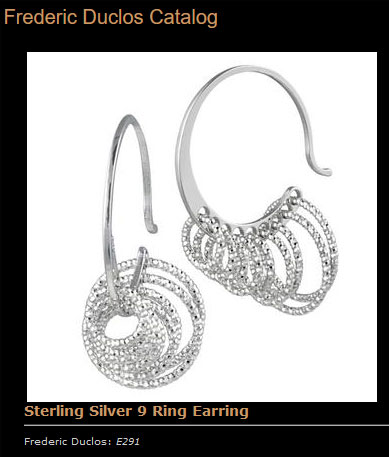
The URL I grabbed this image from was:
/frederic-duclos-catalog.html?sku=E291&startat=1&rows=3&cols=3&pc_id=21
Notice the variables "startat," "rows," "cols," and "pc_id" in that URL. Those 4 variables control the navigation, filtering, and display of the product catalog, while the SKU variable is what allows us to see this product image.
We can strip out the extra 4 variables and we'd still see the same product information if we go to this URL:
/frederic-duclos-catalog.html?sku=E291
It's a waste of time and computing power (which translates into electricity and world resources) if the search engines have to analyze every URL and every permutation of variables, and the canonical setting saves them from that time wasting fate.
Implementing the Canonical
Every product page of your site should have a hidden canonical reference pointing back to the simplest form of that product's URL. Most of the mature shopping cart systems have this feature built-in now, but you should ask your website programmer to confirm that they function and show you any potential steps to making them work.
This is what it looks like...
Within the <head> section of the HTML code, you have to include this link tag:
<link rel="canonical" href="http://www.example.com/frederic-duclos-catalog.html?sku=E291”/>
Although I'm showing a simple example, only your website programmer will know what programming is involved to make this work.
Canonical Pitfalls
Here are a few things to watch out for when implementing the canonical link.
1. Must be in the <head>
The canonical link must be in the head section of your HTML code. It's meaningless and will be ignored if you put it in the <body> section of your code.
2. Must link to an appropriate page
Don't use the canonical link as a way to designate a 301 or 302 redirect. It must point to the same content on a more simplified URL. Specifically, don't use the canonical link to point a product detail page to a generic product category page. Similarly, don't use the canonical link to point a product detail page to a blog post about the same product.
3. Don't link to a different product
It's not appropriate to link one halo ring to a different halo ring. You have to set your canonical link to the same halo ring that uses a more simplified URL.
4. Use the correct URL
Some content management systems will create static product detail pages that are tricky to find by simple browsing the website. You may have to look inside your CMS to locate the actual product URL. Most of the time, it takes a little more work than to just strip our 4 variables from the URL like in the example shown above. Linking to the wrong page will confuse your SEO settings.
Forward from here
There are other ways to use the canonical link that are not explained in today's Nugget, specifically the prev and next functionality which I'll cover in the future.








