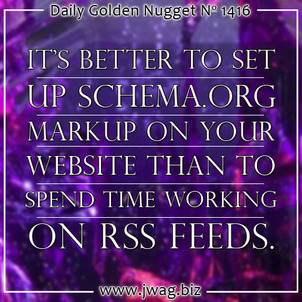
I enjoy all the feedback and questions I receive from my readers. Last week, I received a question about RSS feeds which I'll address today. This is a higher level topic that I last mentioned in my Nugget from December 16, 2010, but have never explained in full detail. The detail I'll cover today might be of some interest to those of you who blog on a regular basis, and for those of you who enjoy reading blog posts through apps on your smartphone. The rest of you should feel free to skip this one... Just know I'll feel a little lonely as you click the X on your window or delete this email... In fact, that email you are about to delete will be an important part of this topic a little later on.
The RSS related question I received last week was pretty long and had a lot of details. I don't specifically want to show the question here (like I have in the recent few weeks), instead, I'll just provide my answers throughout this Nugget.
What is RSS?
The Wikipedia page for RSS explains it in great detail that I don't need to repeat here; instead, I'll just give you the digest version.
RSS is officially the acronym for "Rich Site Summary," although many people, including myself, often refer to it as "Really Simple Syndication" since that does make more sense for its functionality.
The functionality of RSS is to take pages of your website, typically a blog post, and encode it using an XML file format. Every time you publish a blog post your web server will create the usual HTML version of the page, but it also creates a static XML version of the post that is hidden from normal web browsing.
RSS is supposed to be a time saver for people who want to keep up on the latest news and content. Instead of visiting the news websites every day, you could use software called an "RSS reader" to subscribe to a news feed, or a blog. Once upon a time, Google Reader was the most popular RSS reader service. When Google shut their Reader down on July 1, 2013, citing declining usage, they opened the door for other RSS readers to thrive. The most popular RSS reader I know of right now is Feedly. It's available through a web browser or on iPhones and Androids.
Does Google Know Best?
I had been using RSS readers for many years. The burden of visiting multiple news, SEO, and marketing sites was very time consuming, and RSS seemed to be the answer. Google Reader was my time savior for a while. Over time, I discovered that my favorite news sources also had email subscription options and I chose to subscribe to the email lists for my most important news sources. It was faster for me to read emails on my smartphone or computer every morning than it was to log into Google Reader.
When Google Reader shut down in 2013, I started using the Pulse reader on my iPhone, but after a while I realized it wasn't worth the extra time. Ironically, the RSS feature that was supposed to save me time was taking more time to maintain, or remember to log in to than the email subscriptions I had signed up for.
In this case, perhaps Google does know best, and we should be following their lead. Those of us who's jobs rely heavily on news feeds have figured out way to follow our important sources. In my case that's turned into email, but many people do use RSS feed readers.
Personally, I like the idea that I can archive all my emails and skip a few days of reading. I can always go back through my emails when I have time again. On the other hand, after a few days of non use, I find that my attention gets diverted and I often forget why I even used an app on my phone or a website I visited often. For me personally, the only way to make sure I never forget an important news feed is to have it appear in my inbox daily.
Before Installed RSS on Your Site...
Consider that RSS stands for Rich Site Summary, yet in the early days of usage most websites were publishing their entire news article as a way to syndicate their content. Perhaps this is where the misnomer Really Simple Syndication came from. If we go back to the method of publishing a summary, then an RSS reader can be a marketing tool to get people to your website.
I'm one of those marketing guys who tries to avoid falling into another's marketing web. I'd rather read an article from start to finish than to read a summary and have to click over to another site just to start reading all over again, yet this is how RSS was intended. I've noticed that some content published have returned back to this summary method again, perhaps they realized how difficult RSS feeds are to track and are struggling to measure their ROI.
When I first started writing these Daily Golden Nuggets, I considered activating an RSS feed on my own jwag.biz website, but even back in 2010 I didn't think it would help attract more readers within my target audience. Simply put, I didn't think there were many people within the jewelry industry who were using RSS readers. This was the first reason for not implementing RSS.
Back in 2010, I was also aware that content scraping programs were reading RSS feeds and using that free content to build spam websites, and create duplicate content. This was pre-Google Panda, and I recognized that content scraping was the internet devil and wanted to avoid it if possible. This was my second reason for not implementing RSS.
Uses of RSS Feeds
Keep in mind that the RSS feed is supposed to make it easy for people to keep up to date with your news feed. You could re-purpose your RSS feed for other ideas, like a new product release or an upcoming event, but that would be a deviation from a new or blog post. You might annoy your feed readers.
On the other hand, you could try to disguise a new product announcement as an educational blog post about a style or a gemstone and include a link to that new product.
When it comes to email newsletters and RSS feeds, you always need to stay within the topic guidelines that you promised when they first signed up, otherwise they will unsubscribe.
Can You Track RSS Readers in Google Analytics?
The short answer is no, not by default. You cannot track how many people read your RSS feed because the XML file that produces the feed is nothing more than a text time. Google Analytics can only track user actions and impressions of HTML file or other files that allow JavaScripts to run.
That said, there's nothing stopping you from using a script that generates your RSS/XML file on the fly and triggering a Google Analytics event to track when it is read. I don't have specific instructions on how to do this, but you can start by reading this Moz blog, this Zoom Metrix blog, and this Raventools blog.
Please note that those 3 links are a little out of date. Not much has been written on the RSS topic since Google Reader was shut down.
Is RSS an SEO Ranking Factor?
I'm a big believer that you should follow all of Google's guidelines and recommendations. If an idea makes it to their recommendation list, then it's a sure bet that they are using that as a ranking factor. To the best of my memory, I don't think they ever included RSS as a recommended website practice, and therefore I never recognized it as an SEO ranking factor.
On the other hand, Google did shut down their Reader before they adopted their recent philosophy of creating website features that are helpful for your users. RSS seems helpful, doesn't it?
In years past, there were several SEO experts that claimed RSS must be a ranking factor simply because Google owned Google Reader. Obviously, those opinions don't hold much water now.
This list of ranking factors claims that RSS feeds are considered by Google because Google owns another service called FeedBurner. Considering how few small businesses use RSS, if this is a ranking factor, it's a miniscule one at best.
Alternatives to RSS
If you have to choose between implementing RSS on your website or spending your time and money on something else, I have, and continue to do something else.
Instead of RSS, I chose to program my websites to include the Article format of Schema.org. I used the built in testing tools within Google Search Console to perfect the coding of the structured markup, and I have measured positive results since it was implemented.
I've also noticed that some mobile web browsers will recognize the structured markup language and give the user a quick option to switch into "reader" mode. This reader mode strips away all the navigation and makes the text faster to read on a handheld device.
In addition to the Schema.org markup, I also employ a daily email version of these Daily Golden Nuggets. I'm able to track the percentage readers who look at the emails every day, which is small, compared to the direct website visits I track. I keep the emails going because I feel they are an important part of keeping readers informed. Just like myself, there are plenty of readers who will forget to visit the jwag.biz website to read the latest post. Allowing them to subscribe to an email newsletter is the best way for them to continue to read, or read at their leisure.
RSS Bottom Line
If your audience is one that would benefit from reading your blog posts in a reader, then certainly set it up on your website. However, I just don't see that the jewelry industry, or jewelry consumers, are interested.
Lastly, I've noticed that popular web providers, like Squarespace and Shopify, do not offer RSS feeds as part of their service. Both of these companies put a lot of effort into create automated SEO practices that will benefit their users. Websites have continued success through these platforms without any help from RSS.
My bottom line recommendation for using RSS is simply not to bother with it unless it's built into your website software. Just make sure your website can track the usage, which means you'll need a programmer to set that up for you using the initial steps I suggested above.








