
Last week, I reviewed some good ways to correctly implement QR codes in your marketing and in your store. One of the methods I suggested was to create a QR code that would lead people to an online review form. To do that, you'll need the website address for that form, but Google doesn't make it easy to find any more.
The company Grade.us provides this link as a free tool to look up your review address. As an example, I used that service to look up my own company, Sapphire Collaborative; here's a snapshot of the four links they gave me:
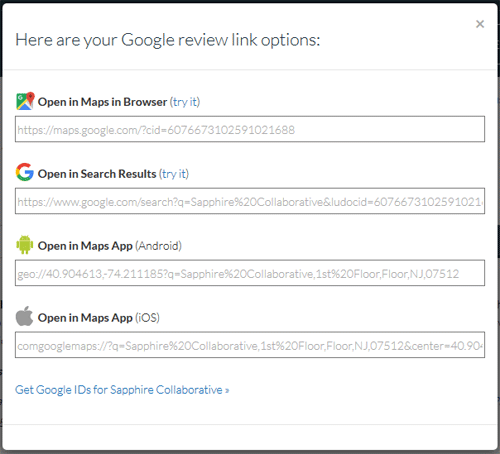
The first link works in Google Maps, the second is for Google Search, and the last two are specifically for smartphones. The second one, for Google Search Results, is the one you need because it works on both the desktop computer and on a smartphone. The next step is to go over to bitly.com and shorten that long, ugly URL to something that's easier to type.
You then have to turn the shortened URL into a QR code, which you can easily do at http://www.qr-code-generator.com/. Simply paste in your own review URL and the QR code will be created for you. That's all you need to print on a business card to ask for online reviews. Because the review URL will work on a desktop computer or on a smartphone, someone can type in the bitly URL into their web browser or simply scan the barcode with their smartphone to leave a review.
Because Google changes their system on a regular basis, you must periodically check to make sure the QR code is still working. Previously, I wrote about a jeweler who didn't pay attention when their review link broke, yet they keep sending out that same request for more reviews.
Replying To Reviews
Ask your customers to leave their honest opinion when writing a review, and don't expect them all to be perfect, raving 5-star reviews. No one is perfect, which is why it's okay if your online review score is not perfect. A perfect online review would look unnatural anyway.
For smaller business with only a few reviews, I suggest that you write a short reply to every person that left a review. For the positive reviews, a simple "thank you" or "glad we could help you find that perfect item the other day" is good enough to show people that you are watching your online reviews and replying.
Negative reviews require more tact and level-headedness before you answer. Never answer a negative review after you first read it because you're likely to be emotional and angry. Give yourself time to compose yourself and gather the facts about the situation. In your reply, you should thank the reviewer for bring the situation to your attention, and apologize for the experience they had. Then write out the details, if they appropriate to make them public, and offer a solution that might satisfy them. The solution could be a replacement or repair of the problem, but don't publicly offer any compensation or discount off a future purchase--that practice will only show people that you are willing to reward complainers instead of happy customers.
No matter the size of your business, you should always respond to negative reviews. Larger businesses might not have the time to reply to all the positive reviews because they likely have more reviews in general, but you should reply to several of them on a regular basis. I suggest you reply to the positive reviews that mention the products or services you'd really like people to notice. Your reply will make those reviews more visible, and therefore will be seen my more people in the future.
Bottom Line
Ask your customers for reviews, and make it easy for them to give you those reviews by providing a short URL to visit or a QR code to scan on their smartphone. Then follow up with the reviews that they leave, thanking those for leaving positive reviews, and offering solutions to those people who detailed how you made a mistake.








