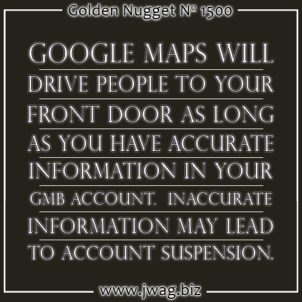
It's time to take a drink, or maybe 15 drinks! The official jWAG drinking game is to take a drink every time I mention Google Maps. Why? Because the very first Golden Nugget I wrote was about Google Maps and it's been one of the most common topics I've written about since I started writing these Golden Nuggets on July 27, 2010. I've been writing special edition version of the Golden Nugget every 100 since. Today is my 1500th Golden Nugget.
In this special edition, I'm covering a very unsettling topic that has been affecting many people since early 2015, specifically Google My Business (GMB) account suspensions. I've spliced together many different screen shots from my own experiences and from the reports of others to give a complete visualization of what's been happening to so many businesses.
Discovering Your Account Suspension
According to the Google support forums I follow, as well as my own firsthand experience with this, everything might be going along just fine until one day Google suddenly decides you are a bad person and suspends your Google My Business accounts.
Google account suspensions should never be taken lightly; having your account suspended in one service can lead to trouble in other services. Most of us invest so much into our Google accounts, it would be devastating to have all those services suspended because they discovered we were breaking their policies.
When was the last time you read the fine print in Google's policies? No one ever expects that those policies will come back to bite us in the behind, but many people have been bitten recently. It all starts when you notice that your phone stops ringing, traffic to your website declines, and fewer people are coming into your store. Upon investigation, you realize that your store isn't appearing on Google Maps any more, and what's there doesn't match anything you know you've added.
Logging into your Google My Business account at http://business.google.com/ then reveals something rather unsettling like what you see here:
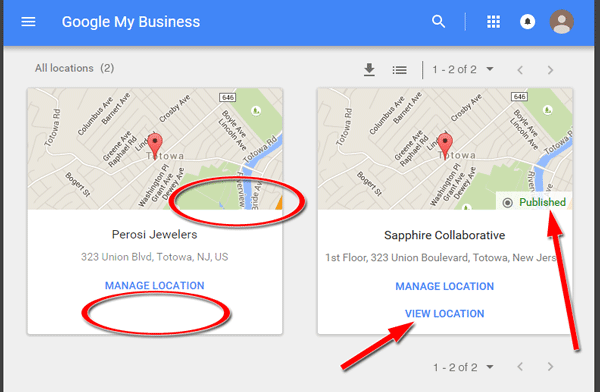
The listing for Perosi Jewelers in the above screen show does not say "Published" like the listing does for Sapphire Collaborative; you'll also notice that the link for "View Location" is missing from the Perosi Jewelers listing too. This is a sure sign that something is wrong.
Clicking the "Manage Location" link then reveals this screen:
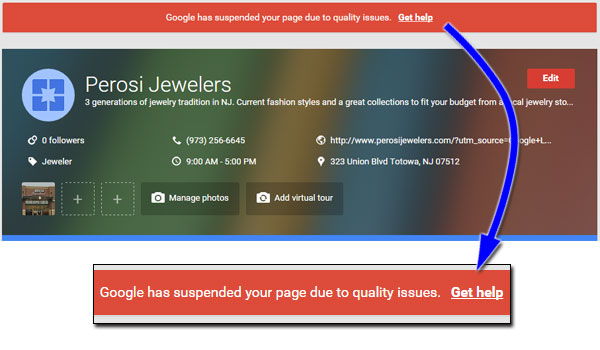
This is more than a simple Google slap, your account has been suspended because something in you're My Business account doesn't meet Google's Content and Conduct Policy.
Potential Suspension Reasons
Once you've discovered that your account is suspended you then have to figure out why. The first thing you'll need to do is click that "Get help" link you see in the red banner in the above screen grab. That will lead you to the most current Google policies.
Now you have to read the policies very closely. Something that you did triggered the suspension. After reading many threads in the Google Advertiser Community forums, I've compiled some of the common reasons for suspensions:
- Google discovered that the business name you use publically does not match what's in your GMB account. Their policy now requires that your GMB name match what's on the sign outside your store or what you have on your business cards.
- Google's spam detector thinks that your website has a high concentration of spammy information and your online activity with Google+ also seems to hint at spammy intent.
- The store address on your website does not match the address in your GMB account.
- Google discovered that your physical store location doesn't exactly match what you have in your GMB account.
- Google discovered that there are two business records for your store in their Google Maps system and they suspended the one you claimed.
The above reasons are not listed in any particular order. Regardless of the reason, your account suspension will probably result in a loss of business, and you have to get it corrected fast.
Here are some of my explanations for each of these issues...
Name Not Matching
Long before GMB existed, Google has two different incarnations called Google Places and Google Local Business. Back then it was acceptable to include a keyword or two in your business names to help boost your ranking. With that technique, I could name my store "Perosi Jewelers Engagement Rings" instead of just "Perosi Jewelers." Those extra two keywords provided a big ranking kick.
That practice isn't allowed any more, and it seems like Google has a filter to detect when that type of keyword stuffing spam is in use. A suspended account due to a naming infraction should be easy enough to fix after you've removed the spammy keywords. Google support might even request a photograph of the front of your store, a copy of your business license, or a bill that shows the name of your business.
Website Spam Trouble
I'm including this as a possibility for GMB account suspensions even though I believe it's a rare occurrence. A few things need to line up against your favor for this type of suspension. The first is that your legitimate business name is spammy sounding. The second is your lack of online footprint to show you are a legitimate business. The third is that the website you have is poorly written and sounds like spam.
If you are unlucky enough to fall into this category, then you will need serious help correcting it, and it will take a very long time because your GMB account and your website are effectively blacklisted by Google. The path to resolution would require a new website, increasing your activity on other social networks, and asking customers to review you on Yelp. After at least 3 months of hard work, you can request a reinstatement of your GMB account.
Website and GMB Address Mismatch
Google wants your website to have the same address as what you have listed in your GMB account. Naturally if you want customers to come to your store, you need to include your physical address on your website. You also need to include your physical address in your GMB account so people can use Google Maps for driving directions.
PO Boxes are not allowed in your GMB account, and they should only be listed on your website as an address for correspondences.
Any time you change your address in GMB, you are likely to trigger the need to reverify the business address with a post card mailing. You'll have to request the post card and request the reinstatement of your account at the same time.
Physical Store Address Mismatch
Google only wants you to use your physical store address, which should be the same as your shipping address. According to Google, every legitimate business should have its own unique address. According to Google, businesses are not allowed to share a business address either, unless you are a doctor, lawyer, or real estate agent that typically would cohabitate the same address but operate as legitimately different businesses.
Here's an example of something that Google would disagree with. In 2010, the dry cleaner across the street from my office started a second business called "Cash For Gold." They had an extra employee on staff a few days every week to stand at a dedicated showcase where they would buy gold off the street.
In this scenario, both the European Cleaners and Cash For Gold businesses had the same address, but the Cash For Gold business didn't have a sign on the building. The old Google Places system allowed this, but according to the policies of Google My Business, this scenario would trigger one or both of the accounts to be suspended.
I can think of plenty of examples of local businesses that legitimately cohabitate the same building, office, and retail store. Even though the post office delivers mail to all these businesses at that one address, the GMB system will force you to designate a slightly different address for each business.
Duplicate Business Listing
It seems like this situation is the most common reason for GMB suspensions, and most of the time it's not even your fault. Prior to 2015, Google was scraping the internet and purchasing business lists as a way to populate their Google Maps database.
I remember some time in 2011 when several new "jewelers" appeared on the map for Totowa, NJ because Google imported a new business list. All of those new jewelers were home based businesses with e-commerce websites. Google created a sudden security risk for those businesses by publishing home addresses. I have a feeling that those home-based jewelers deleted themselves from Google because they slowly vanished off the map within a year.
Google had hoped to improve its mapping service with their scraping and list buying tactics, but that has lead to a lot of the recent account suspensions. In my own experience, I've seen businesses randomly appearing on the map with erroneous information created by the import tactics. Erroneous information often includes the wrong address and usually the legally registered business name. What Google wants you to do is claim that erroneous account and fix the information, but when the address is wrong you have no real way of claiming that account.
The process of claiming an account requires an address verification by way of mailing a post card to the address on file. If the address is wrong, because Google acquired bad information pre-2015, then there's no easy way to verify the account. In this case, it seems easier to create a new GMB account and start from scratch; however that leads to the suspension.
I've also seen other times when a business didn't appear on the map even though Google did have a record of it in their database. Those hidden listings don't surface until your account is suspended.
Duplicate accounts are difficult to handle. The typical solution is to delete the account you created and go back and claim the original account that Google already had on file. This can get very messy if both GMB listings have reviews, in which case you'll need to talk to Google support or a Google City Partner to help you unverify one of the accounts, lift the suspension, and them merge them.
How To Request Reinstatement
If your GMB location is suspended you will eventually need to find your way to this page.
On that page, you'll find a link to "appeal to be reinstated." The reinstatement page provides another link to the guidelines for representing your business on Google, which you need to read very carefully again before proceeding.
You can request reinstatement once you feel your problem has been solved. This is what the reinstatement formed looked like at the time of this writing:

(click to enlarge)
Suspension Support
The Google My Business suspension support team that will respond to your reinstatement request is located in India. They take at least 3 days to reply to an email. It's also worth noting that I'm a Google City Partner and according to my contact on the City Partners team, the suspension support team in India does not have a telephone number.
In other words, if you do contact Google telephone support about your suspension, the people on the phone will not have all the answers, and you won't actually talk to the same people who are reviewing your request for reinstatement.
However, there should be a case ID associated with all your emails and telephone calls. Make sure to request that case ID and include it in all your correspondence.
Another thing to keep in mind is that your account was probably suspended because of an algorithmic trigger, rather than by a person. The support people you talk to are just doing their job and they might not be able to tell you exactly why your account got suspended.
When contacting Google support via email, you will need to provide the URLs for your GMB pages, your Google+ pages, screen shots, and proof of your ownership of the account. Although you might be frustrated, angry, and even a little frightened, try to keep your cool and provide all the proof they request.
Simple suspension violations can be corrected in just a few days, but the support forums are loaded with reports of businesses that are suspended for several months because the business couldn't figure out how to solve the problem. In those cases you really have to rethink what you are doing online and perhaps even spend money to hire a Google City Partner to help analyze your problem.
Conclusions
Google is transforming how they manage local business information. They've created a completely new program to help local businesses find and correct the information they have on file, that program is called the "Get Your Business Online" program and it includes many new Google City Partners around the country to support the effort.
Google Maps will drive customers to your front door, but you must be on the map with accurate information. Inaccurate information can lead to account suspensions. Most suspensions can be easily corrected after you review Google latest GMB guidelines, but some suspensions might take much longer to fix.
For more information about the Get Your Business Online program you can watch my recorded webinar here.
To all my avid readers out there, take a shot. This officially concludes 1500 Golden Nuggets!








