
The data reported by Google Analytics is really helpful for every website owner to look at. By default, the reports provide really insightful data over the last 30 days of activity for users, sessions, pageviews, and bounce rates, but that's only a small piece of what GA can do for you.
The big benefit of GA is being able to produce a report for any time frame in the past and compare it to any other time frame in the past. You can compare the last 30 days to the 30 days immediately preceding it, or to the same 30 days one, two, or even three years ago. You can run reports for as long as you've been collecting data.
Here's a screen grab from one of my personal GA accounts showing the Audience Overview from March 2015:
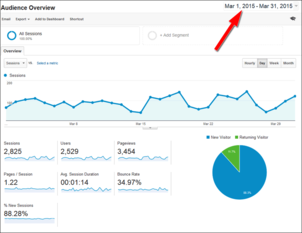
(click to enlarge)
To compare this data to a previous time period, you simply click the date at the time and select what you'd like to compare it to. GA gives you a quick ability to compare it to the immediate previous period or to the previous year. This animated GIF shows you how:
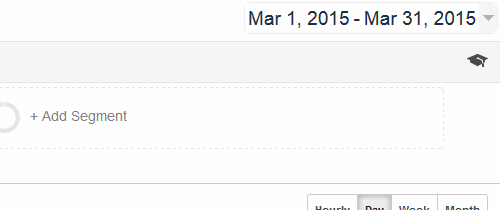
As you can see in the animation, when you click the "Compare to" box you can then select the "Previous period" or the "Previous year." In this example, the previous period for March 1st through March 31st is January 29th through February 28th. I'll let you guess how that would be different for a leap year.
When using the previous period or year options, the resulting graph below will always appear as a mismatched waveform like you see here:
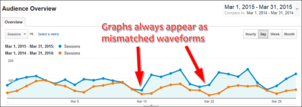
(click to enlarge)
Naturally, this is because the days of the week and the calendar dates fluctuate every year. Over the years I've realized that comparing data between specific dates isn't as accurate as comparing data to specific weeks of the year. Comparing weeks allows you to account full weeks of human behavior which tends to be cyclical every year.
In my example above a full 5 weeks of data would be March 1st through April 4th. You can select it like you see here:
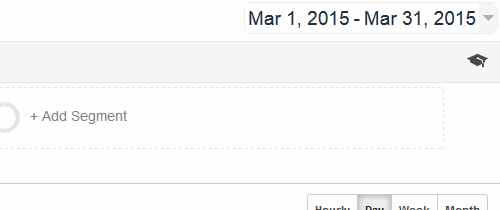
Once you select a range of full weeks, you can easily compare it to the previous period as shown here:
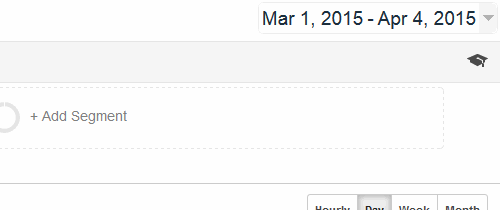
The graph now shows a period of March 1 through April 4th compared to the preceding period of January 25th through February 28th as you see here:

(click to enlarge)
Comparing full week data to previous years isn't as easy as selecting the drop down. You need a little extra tweaking of the date selection. Take a look at this animation:
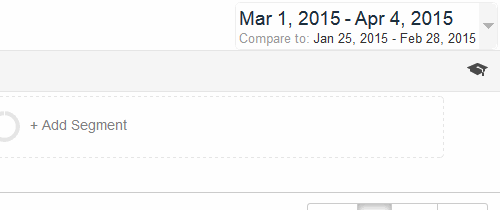
As you can see, when you first select the dropdown option for "Previous year" the calendar dates will not show five full weeks of Sunday through Saturday. In this example, you see Saturday, March 1, 2014 through Friday, April 4, 2014. Using the calendar controls you can shift that over by one day to set March 2nd through April 5th 2014.
Here's the resulting graph:

(click to enlarge)
When you line up the previous year data in this way, you can see the remarkable pattern similarities in my example, which you should be able to see in your own reports as well.
Be Mindful With Comparisons
You need to be careful not to compare periods of seasonal activity with non-seasonal activity so you only compare data to similar periods of activity.
Typical seasonal activity for all retail jewelers includes November, December, February, and maybe May. If you're in a tourist location, you might also have other months of high activity.
You should never compare GA activity from January of this year to December of the previous year because all your reports will show massive loss of traffic in January. The correct comparison would be to use January of the current year and January of the previous year.
When it comes to the holiday season, I like to run my reports to include the Sunday before Thanksgiving through the Saturday after Christmas for any of the years I'm comparing. This is what the date selector would look like:
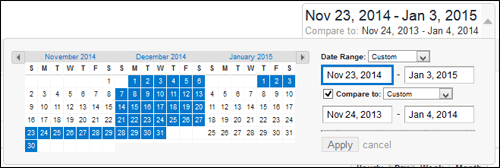
Conclusions
If your goal is to determine how your recent internet activity has helped your business, then you should only compare like periods. Sometimes these comparisons need to be aligned around calendar weeks and sometimes they need to be aligned around holidays and your store's specific seasonal activity.
Aligning Google Analytics reports in this way will help reveal yearly patterns in your website activity.








