
In yesterday's Nugget I quickly showed you how to read the Google Analytics Acquisition Channels Report. I quickly mentioned that you can use the "(Other)" channel to see how well your offline and online ads are running, but that type of information doesn't just magically appear; indeed, you have to plan for it far in advance.
The planning stage requires multiple domain names, one for each of your ads, both online and offline. You'd have to register all the domain names then create domain forwarding with Google Analytics UTM Tracking variables.
The following is an example of how you would do it through GoDaddy.
Choosing Domain Names
For this example, I'll say that the domain name PerosiJewelers.com is the primary domain. That's the domain name I'll put on my business card, and what I tell people when I talk to them in person. But I can't easily track where people were or what they were doing when they visit that domain name, so it's time to get creative.
I'd like to track the following situations:
- Visitors from Facebook
- Visitors from Twitter
- Visitors from Google+
- Visitors from my newspaper ad
- Visitors from my billboard ad
- Visitors from TV and YouTube videos
- Visitors from my direct mail
That's 7 specific places that I need to track my marketing effectiveness. The way to do it is by registering 7 alternative domain names. For example:
- Facebook:fb.PerosiJewelers.com
- Twitter: tweet.PerosiJewelers.com
- Google+: gp.PerosiJewelers.com
- Newspaper: PerosiJewels.com
- Billboard: TheBestRocksInTown.com
- TV and YouTube: RocksOnVideo.com
- Direct Mail:TotowaJewelers.com
The first three in my list are not new domain names, but rather they are sub-domains. What I'm illustrating here is a departure from what would normally be "www.perosijewelers.com" to "fb.perosijewelers.com" as well as the "tweet." and "gp." variations.
Options 4 - 7 in the above list would require a yearly registration fee for each.
Structuring the UTM Variables
As explained in this Nugget, we need the following UTM Tracking variables:
- utm_campaign (required)
- utm_source (required)
- utm_medium (required)
- utm_content
- utm_term
The campaign would be the name of your current large scale marketing effort. For this example, I'm going to use "holiday-2015" as my overall campaign name for everything I do between November and December.
The source would be the place where this alternative domain name would be found. It will be different for each domain shown above. Specifically, we would need to use Facebook, Twitter, GooglePlus, Newspaper, Billboard, Video, and DirectMail as our source settings.
The medium setting needs to represent the method of delivery. In this case, my settings will be a little more detailed, as in facebook-about-link, twiter-bio, gp-profile-link, thursday-print-ad, main-st-sign, diamond-commercial, and event-postcard.
Although the content and term variables are not required, I find them especially useful for tracking alternative domains. I simply set the content variable to the word domain, and the term variable to the alternative domain name.
Bringing It All Together
Here's how the UTM variables would look for the first suggested sub-domain fb.PerosiJewelers.com:
?utm_campaign=holiday-2015&utm_source=Facebook&utm_medium=facebook-about-link&utm_content=domain&utm_term=fb.perosijewelers.com
This is what it would look like for the special billboard website address TheBestRocksInTown.com:
?utm_campaign=holiday-2015&utm_source=Billboard&utm_medium=main-st-sign&utm_content=domain&utm_term=thebestrocksintown.com
Implementation in GoDaddy
Implementing this in your GoDaddy account is the easiest method I know of. Simply sign into your GoDaddy account and purchase all the extra domain names that you will need. Once purchased, go to the Domain Details screen shown here:
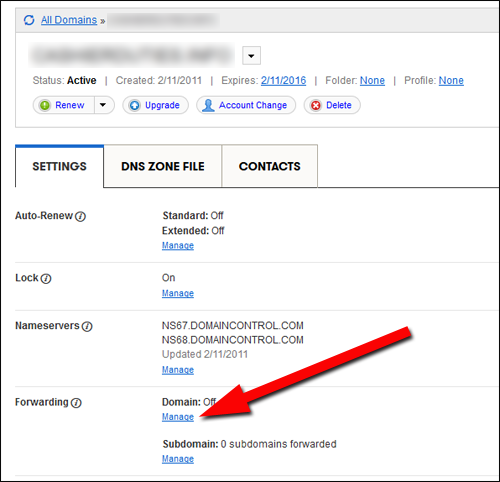
To set up the UTM tracking for the domain, you would click the "Manage" link I'm pointing to in the above screen shot.
This is the next window you will see:
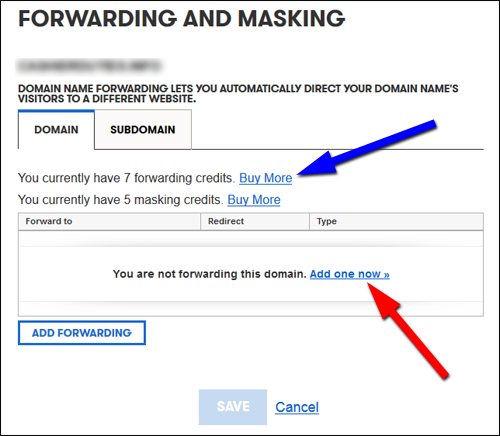
GoDaddy does require you to purchase credits to set up the features we need to use. They call it domain forwarding. The above screen shot shows I have 7 forwarding credits already; you might have to buy a few more before continuing.
Click on the "Add new now" link to set up the domain forwarding. This is the next screen you will see:
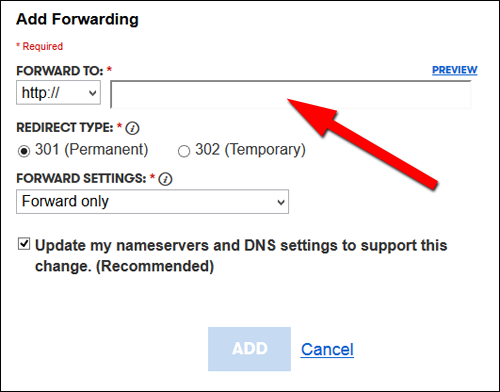
In this example, I want to forward my alternative domain name to my real website. I need to include the full website URL for the page I want to use. I'll use http://www.perosijewelers.com/index.html as my real page, but then I need to add all my UTM variables I figured out above. Here's what it would look like:
http://www.perosijewelers.com/index.html?utm_campaign=holiday-2015&utm_source=Video&utm_medium=diamond-commercial&utm_content=domain&utm_term=rocksonvideo.com
Paste this special tracking URL into the GoDaddy form then click the ADD button as shown here:
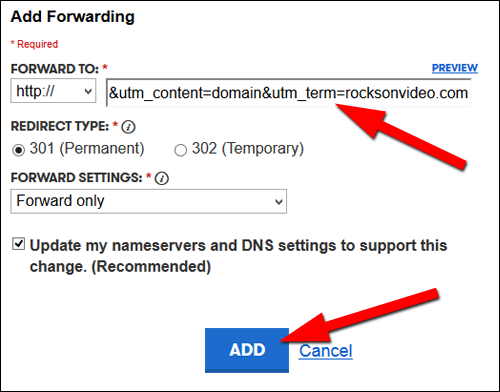
GoDaddy will then display this confirmation screen:
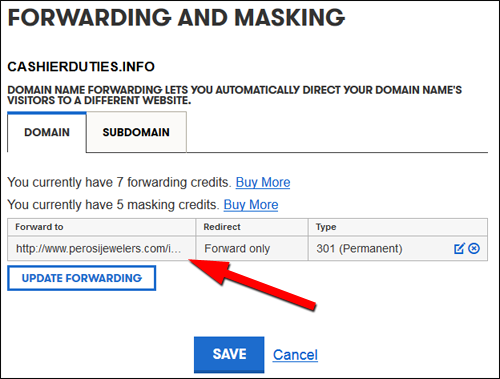
Click the big SAVE button to save this new setting.
In this setup example, I'm using the domain name rocksonvideo.com. The forward setting we just added will work is someone types in "rocksonvideo.com" into their web browser, but we still need to activate the setting for "www.rocksonvideo.com" as a sub domain.
Back on this screen, click the "Manage" link under Subdomain as shown:
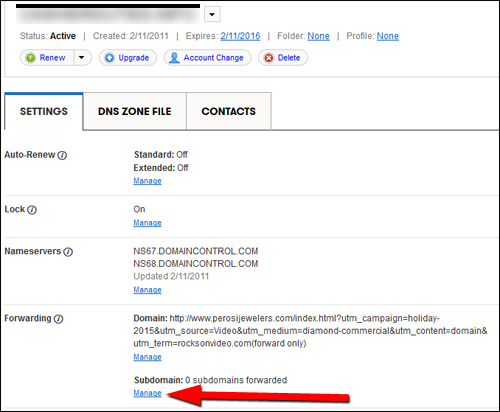
This next window will pop open. Click on the link for "Add subdomain forwarding" as shown:
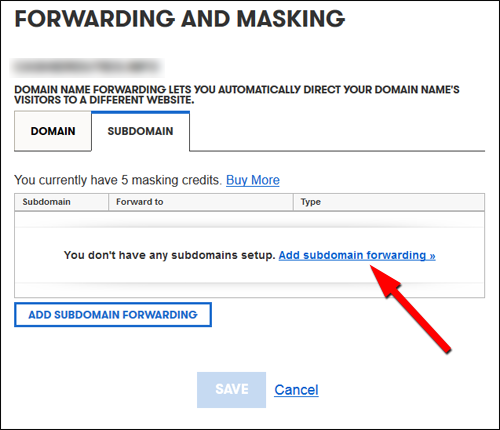
This next pop-up window looks a little different than the one you saw previously. There's an extra field for the subdomain at the top as you see here:
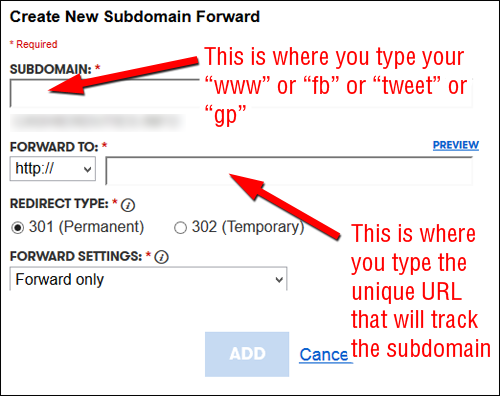
The subdomain field is where you will enter the "www" to make thewww.rocksonvideo.com address work. Many websites do this setup wrong, some even completely forget to activate the www.
Important Note About Other Subdomains
Remember that you eventually need to set up subdomains for your normal domain. One of the example subdomains I mentioned above was "fb.perosijewelers.com." To make the "fb" subdomain work, I'll need view the Domain Detail for the perosijewelers.com domain name then edit this subdomain screen. I would use "fb" as the subdomain along with the correct UTM variable setup for my Facebook tracking.
I would show these steps to you, but I've already included too many screen shots in today's Nugget. I congratulate and thank you if you are still reading to this point.
Once you fill in the subdomain form as shown below you can click the ADD button to save it:
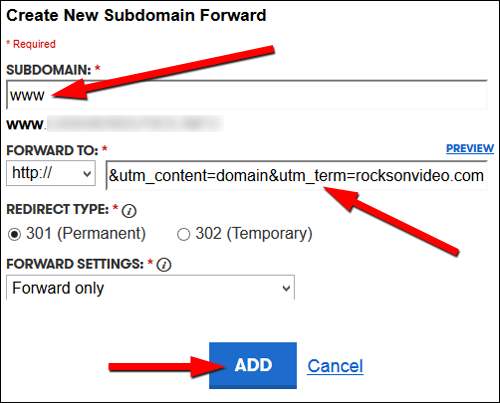
You will see the confirmation screen again before this new subdomain setting is fully saved:
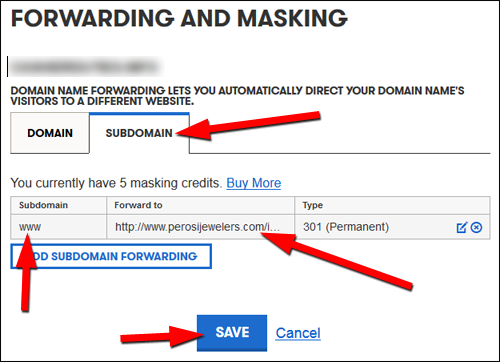
In the above screen shot, I've pointed out that this is the subdomain screen, the "www" subdomain, the URL that it forwards to, and the SAVE button you need to click to fully activate this.
Completing the process
Let me be extra clear on the points I've made above:
You will have to activate two types of forwarding for each of the alternative domain names you purchase. This includes the normal domain name and the www version of the domain.
You will have to activate the subdomain forwarding for each of the social media domain variations you want to track, like fb.jewelrystore.com and tweet.jewelrystore.com.
For this example, I would have to go through this setup process 11 times in total.
Viewing the Results
Once all this tracking is set up all these UTM variables settings will appear in Google Analytics over time.
I'll show you how to read those reports tomorrow. Thanks for hanging in there!








